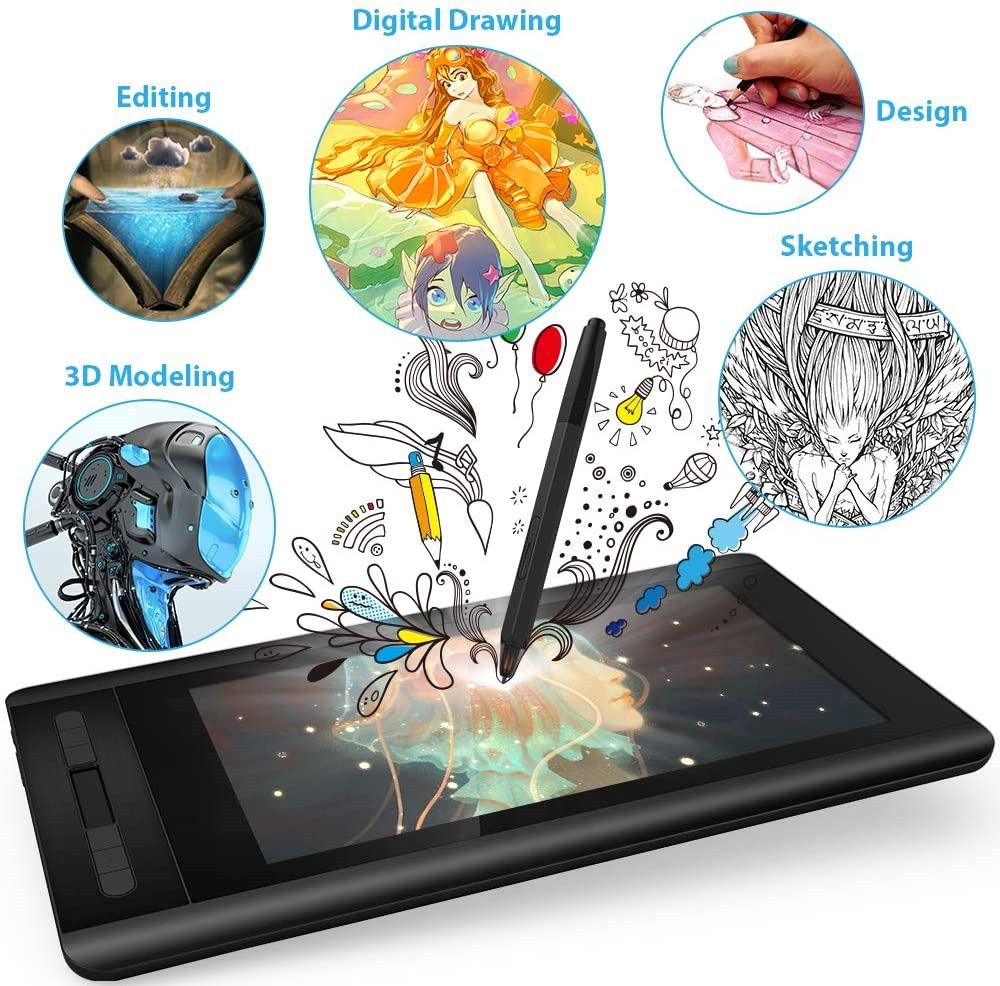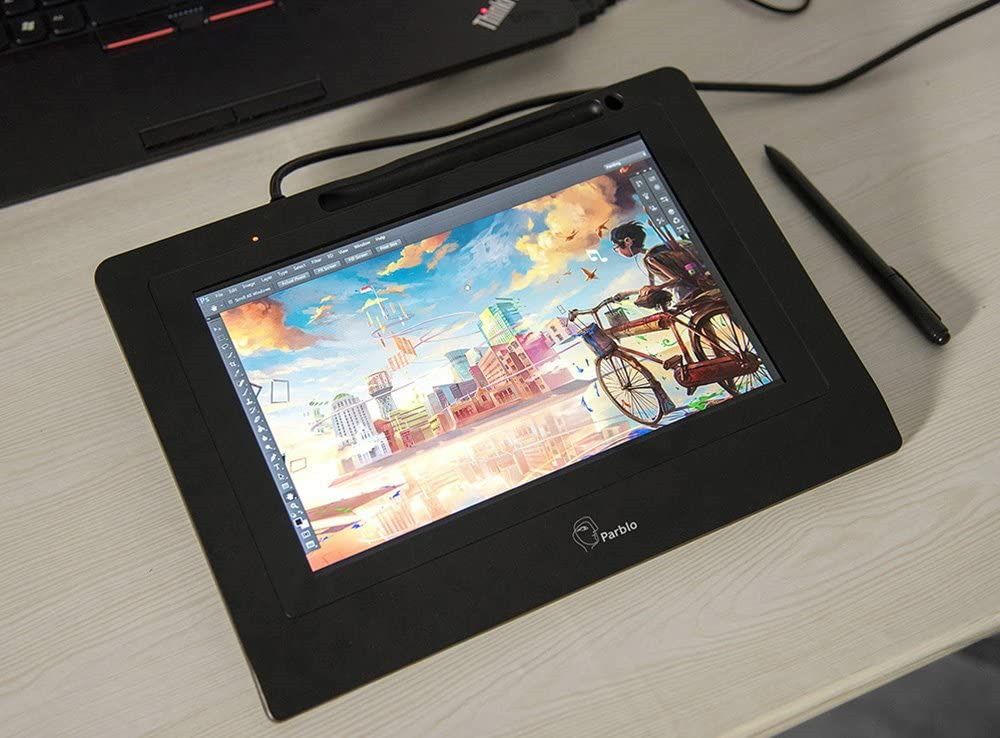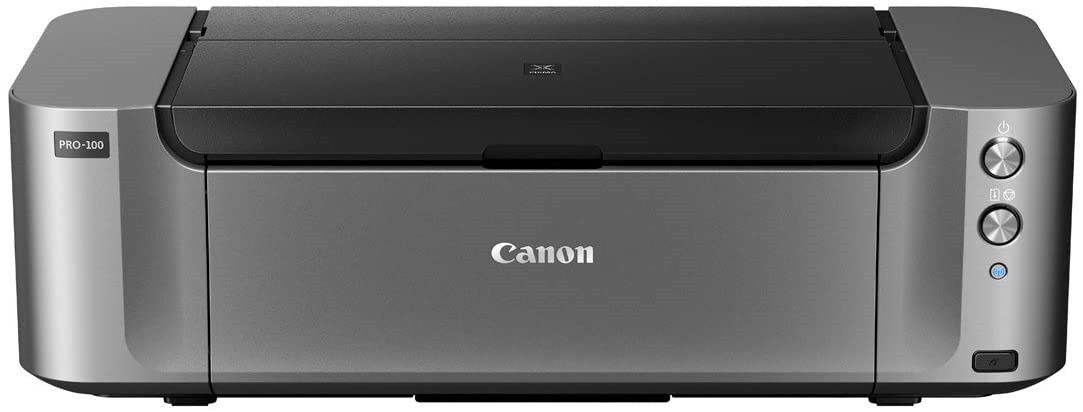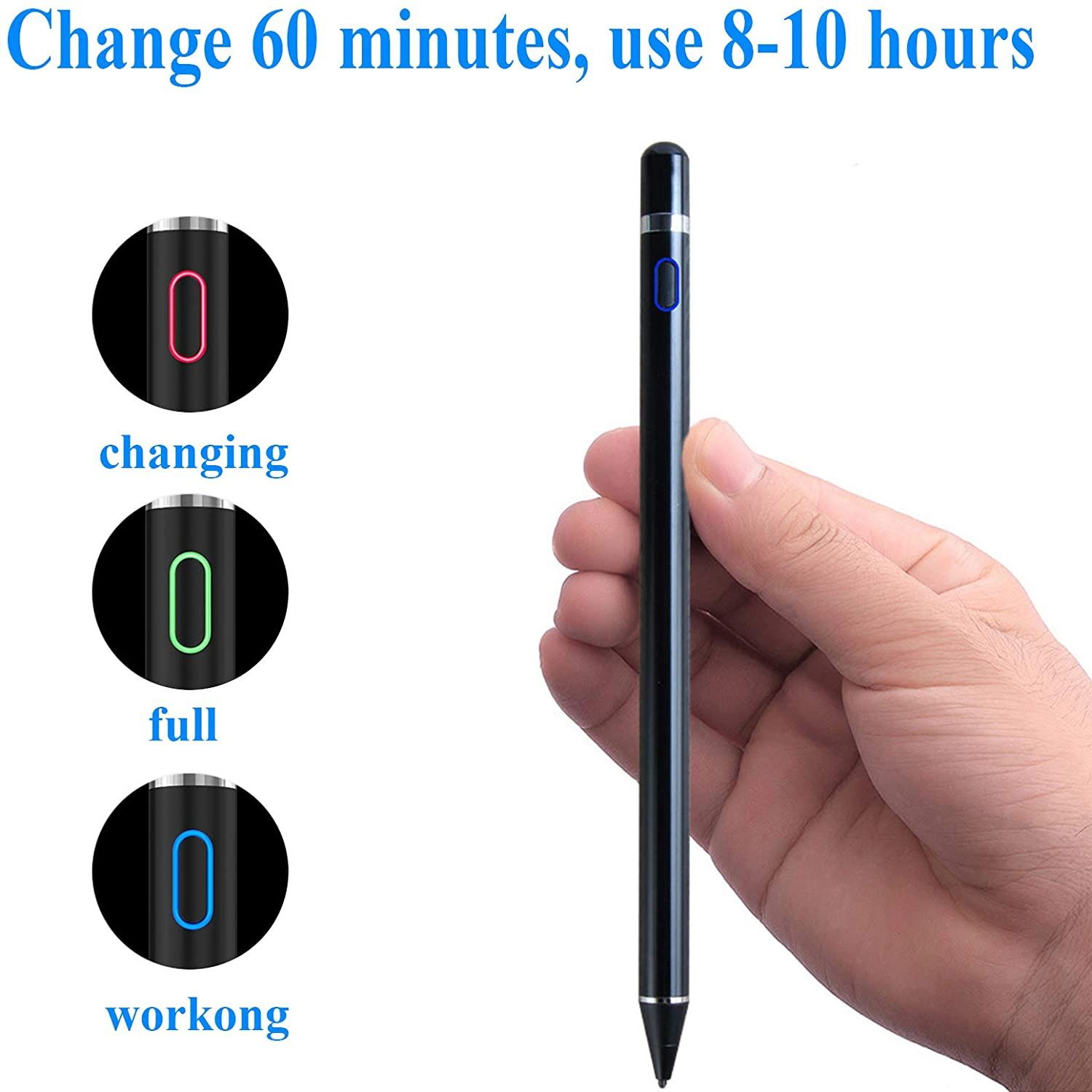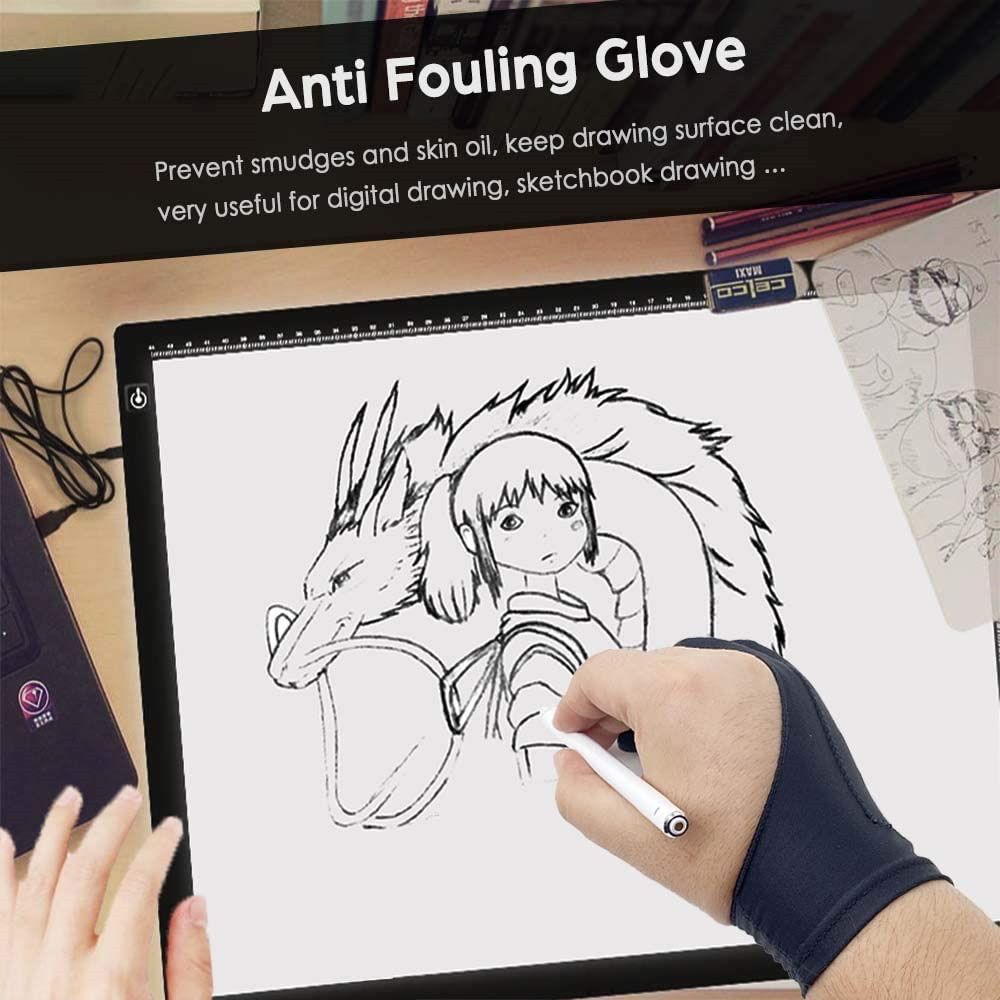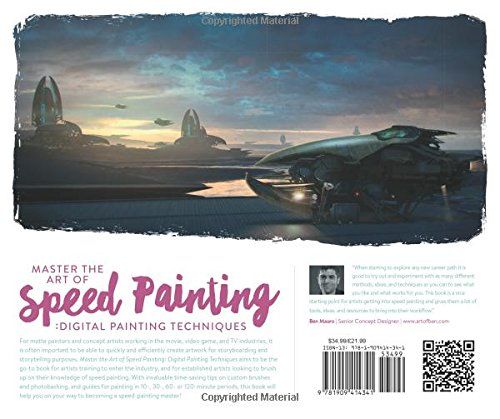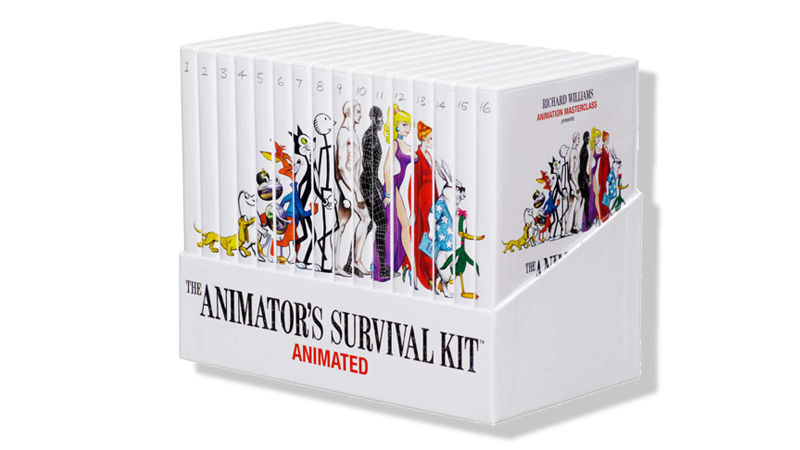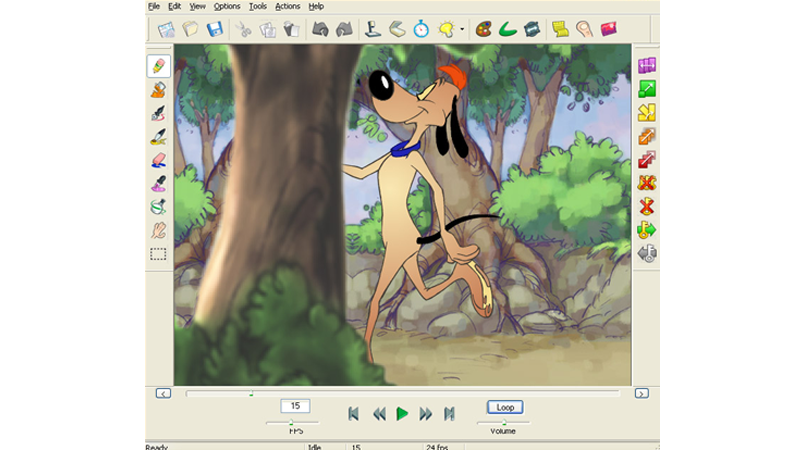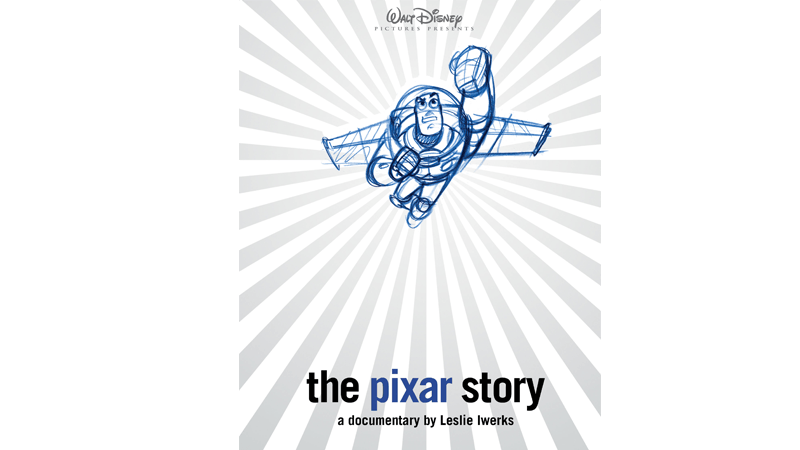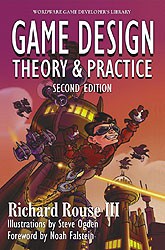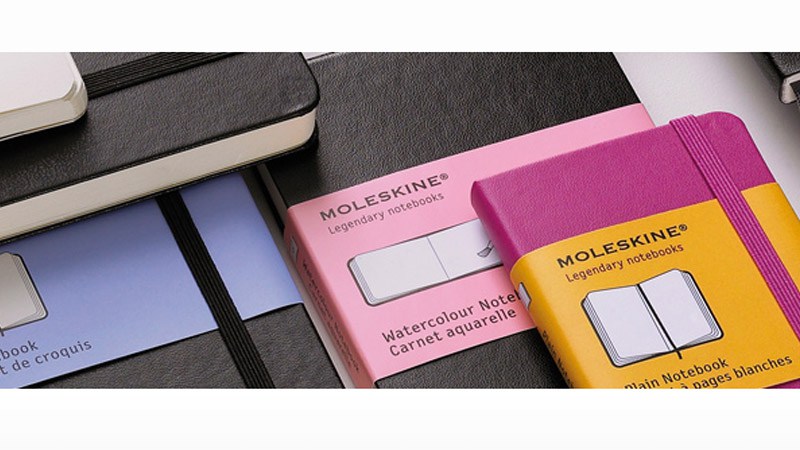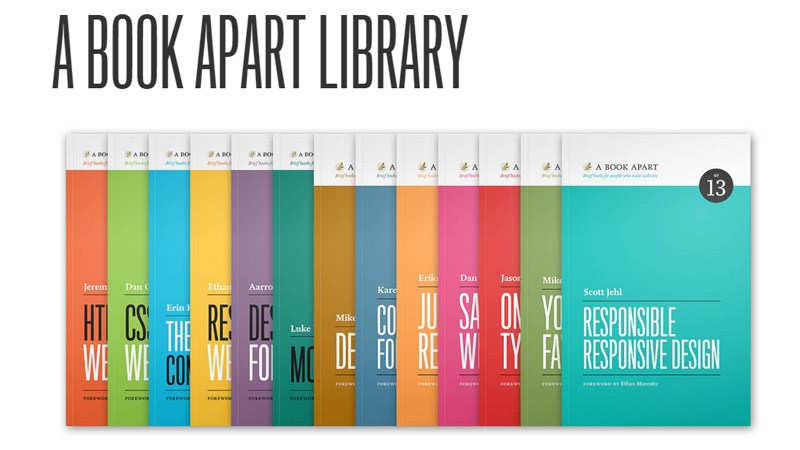Looking for the perfect gift for the digital artist in your life? We’ve found some of the best.
Digital art can seem difficult to get started with. Beyond paper, pencil, ink, or paint, digital art has requirements for hardware, software, and new ways of thinking.
If you know someone with a passion for digital art, you have an opportunity to help them on their way. All it takes is to know their level of expertise and what would enable them to develop further.
Not sure what to buy them as a gift? Check our collection of top gifts for digital artists to cover all budgets.
The Wacom DTC133W0A One Digital Drawing Tablet is one of the best graphics tablets available today. The company is well-known for its high-quality digital art tools, and this flagship product doesn’t disappoint.
The drawing tablet is an attractive mix of usable hardware, striking color reproduction, and affordability. The device comes bundled with software to get you started, too.
There are free trials of Adobe Premiere Rush and Clip Studio Paint Pro, or you can use the excellent (and free) Bamboo Paper. The tablet is compatible with Windows 7 and later and Mac OS 10.13 and later.
Key Features
- Standalone all-in-one device
- Three-month remote learning software trial
- Includes Adobe software
Specifications
- Brand: Wacom
- Active Area: 13.3 inches
- Multi-Touch Support: Yes
- Pressure Sensitivity Levels: 8,152
- Additional Inputs: N/A
- Connection: USB
Pros
- 13.3-inch display
- Compatible with Windows, macOS, and Android for data transfer
- Wacom One Pen has 4,096 pressure levels
Cons
- Wacom Pro Pen 2 is incompatible
- Online support lacking
Buy This Product
Wacom DTC133W0A One Digital Drawing Tablet
XP-PEN’s slimmest graphics display, the Innovator 16, has a black and silver design and a 15.6-inch display. This offers a 92 percent RGB color gamut, resulting in a diverse range of vibrant colors.
Winner of the 2020 Contemporary Good Design Award, the Innovator 16 is just 9mm thick. It’s slim and light enough to take anywhere and ships with a suitable case.
With 60 degrees of tilt, the passive pen/stylus and graphics board imitate real-life tilting of pens and brushes. Meanwhile, the mechanical wheel and virtual (touch) wheel enable you to zoom in and out of your creations and select brushes.
The XP-PEN Innovator 16 can be used with a range of software, including Adobe Photoshop, Illustrator, GIMP, and Krita. The package includes a convenient 3-in-1 USB cable, enabling you to connect the Innovator 16 to three types of USB port: Type A, Type C, and micro-USB.
Key Features
- 60 degrees of tilt
- Vibrant spectrum of colors
- Mechanical and virtual wheel
- Eight programmable keys
Specifications
- Brand: XP-PEN
- Active Area: 13.5 inches
- Multi-Touch Support: Yes
- Pressure Sensitivity Levels: 8,192
- Additional Inputs: Mechanical wheel, virtual wheel, eight buttons
- Connection: USB
Pros
- Versatile
- Works with Windows 10 and macOS
- Award-winning design
- Slimline
Cons
- Small lag between stylus and display
Buy This Product
Larger than the Wacom One, the XP-PEN Artist 15.6 Pro is designed to enhance creative productivity. The kit includes everything a digital artist would need: a drawing monitor, a passive battery-free pen/stylus, a drawing glove, a stand, and all the connectivity options you’ll need.
With 8,192 levels of pressure, 178 degrees visible angle, and color accuracy of 120 percent sRGB, the owner of this drawing monitor will be able to create dazzling images with detail, tone, and texture.
The Red Dial and eight customizable shortcut buttons aid with zoom, pan, positioning, and quickly accessing often-used features, making the XP-PEN Artist 15.6 Pro a smart alternative to any comparable Wacom product.
Key Features
- Anti-reflective coating on tempered glass
- Compatible with Windows 10 and macOS
- Red Dial interface for zoom, pan, scroll
- Eight customizable shortcut buttons
- Includes drawing glove
Specifications
- Brand: XP-PEN
- Active Area: 15.6 inches
- Multi-Touch Support: Yes
- Pressure Sensitivity Levels: 8,192
- Additional Inputs: Dial, eight buttons
- Connection: USB
Pros
- XP-PEN advanced P06 passive pen feels like a pencil
- Battery-free passive stylus with replacement nibs
- Cheaper than a Wacom device with comparable specs
Cons
- Stylus prone to breaking
Buy This Product
An ideal digital gift for kids if you’re after a budget-friendly option, the XP-PEN G960S Plus is worth consideration. While it feels relatively cheap—after all, it’s basically a plastic slate and stylus—it is compatible with a multitude of operating systems and apps.
This makes the XP-PEN G960S Plus an incredibly versatile digital art peripheral, suitable for digital illustration, image manipulation, and more. You can even take notes using the battery-free stylus.
While an entirely usable and responsive device, it lacks the immediacy of a direct-to-screen art tablet. It’s far easier to look at what you’re digitally drawing or painting as your hand moves.
However, you’ll find a slight disconnect with this tablet as you switch focus between the screen and what your hand is doing. For wider compatibility, the XP-PEN G960S Plus ships with a pair of USB adaptors for micro-USB and USB-C connections.
Key Features
- Battery-free stylus
- Works on Windows 10, macOS, Android, and Chrome OS
- Compatible with many apps
Specifications
- Brand: XP-PEN
- Active Area: 9 inches
- Multi-Touch Support: Yes
- Pressure Sensitivity Levels: 8,192
- Additional Inputs: Four programmable buttons
- Connection: USB
Pros
- Affordable
- Micro-USB and USB-C adapters for mobile connectivity
- 8,192 levels of pressure sensitivity
Cons
- Feels cheap
- Not as immediate as a stylus-to-display device
Buy This Product
A strong alternative to other drawing monitors on the list, the Parblo Coast 10 boasts a 10.1-inch display and battery-free stylus. Art is created by drawing directly onto the Parblo Coast10, and it’s a surprisingly thin and lightweight surface.
Lightweight enough to hold like a sketchbook, double risers on the back of the tablet let you rest the Parblo Coast10 on any surface, whatever the height. The pen is ballpoint-sized, easy to use, and the whole system is straightforward to set up.
However, if you’re using an older version of Windows or an unsupported operating system, your mileage may vary. The Parblo Coast10’s modest dimensions make it less suitable for larger art. Despite the 170-degree viewing angle, brightness levels reduce noticeably as the angle increases.
This tablet is suitable for Windows and macOS devices and is aimed at those without the budget more XP-PEN or Wacam devices. Boasting a 170-degree viewing angle, however, it’s worthy of consideration when searching for gift ideas for digital artists.
Key Features
- Battery-free pen with removable nib
- High Viewing Angle
- Ergonomic Design
- Two-finger drawing glove
- USB hub
Specifications
- Brand: Parblo
- Active Area: 8.54 inches
- Multi-Touch Support: Yes
- Pressure Sensitivity Levels: 2,048
- Additional Inputs: None
- Connection: USB 3.0
Pros
- Affordable option
- Compatible with Corel Painter, Photoshop, Illustrator, and many more
- Supports Windows XP and later, macOS X 10.11 and later
- Thin and lightweight
Cons
- No customer support
- Stylus/pen prone to breaking
- Dull colors
Buy This Product
Producing excellent work is essential for digital artists. While you can share online portfolios with ease, there is always a need for physical prints. The answer is a good quality color printer such as the Canon PIXMA PRO-100.
An affordable inkjet printer, the Canon PIXMA PRO-100 boasts striking colors, reproducing images with the Optimum Image Generating System. The printer’s output is at 4800×400 DPI (dots per inch), guaranteeing crisp, fine lines.
This is supported by eight individual ink cartridges, three of which are dedicated to grayscale. As a result, this is a printer capable of outputting striking images full of the original art’s detail and texture.
Key Features
- Eight dye-based inks
- Three dedicated grayscale inks
- 4800 x 2400 DPI
Specifications
- Brand: Canon
- Type: Inkjet
- Color Printing: Yes
- Scanner: No
- Document Feeder: No
- Pages Per Minute: N/A
Pros
- Compatible with all platforms
- Optimum Image Generating System reproduces colors
Cons
- Ink expensive to replace
Buy This Product
If you’re after a simple gift for a digital artist on the go, you can gain excellent results with the DOGAIN Active Stylus. This rechargeable device offers a precise experience.
Simply unwrap, charge, and start drawing. When used with an iPad or Android device, you can use this tablet anywhere—creativity waits for no one.
Note that this is a basic pen. You’ll find that it isn’t as responsive as the more expensive examples, but it will help a beginner start with digital art apps without spending too much money.
While this pen is missing pressure sensitivity, and how you hold the device won’t modify the image you create, it’s a great gift to kickstart a fledgling digital art career.
Key Features
- 1.5mm Fine Point
- Built-in battery
- Works on most tablets
Specifications
- Brand: DOGAIN
- Compatibility: Android, iOS
- Connectivity: Micro-USB cable
Pros
- No Bluetooth required
- Rechargeable battery lasts eight hours
- Affordable for beginners
Cons
- No pressure or tilt sensitivity
Buy This Product
If you’d prefer a more artistic stylus, consider The Friendly Swede Capacitive 4-in-1 Stylus Pen with Replaceable Brush. It comes with a precision disc tip, a microfiber tip, a ballpoint pen for writing, and a brush.
The microfiber tip is excellent for sketching, while the disc is particularly suited to detail work. The brush seems like a bit of a gimmick, but it does at least convey the sensation of using a brush, even if the results aren’t necessarily brush-like. For the best results with that tip, you should use it with a suitable brush in a digital art app.
Whichever tip you choose, switching between them is straightforward. All you need to do is unscrew one and replace it with the next. And if you’re baffled by the ballpoint pen, it’s ideal for physical notes and even quick studies.
Key Features
- 4-in-1 pen and stylus kit
- Available in black or white
- Includes replacement disc and microfiber tips
Specifications
- Brand: The Friendly Swede
- Compatibility: Universal
- Connectivity: N/A
Pros
- Universal, works on all popular devices
- Tips can be easily swapped
- Includes disc, microfiber, ballpoint pen, and brush tips
Cons
- Brush seems gimmicky
- Can be fiddly to assemble in a pinch
Buy This Product
Capacitive 4-in-1 Stylus Pen with Replaceable Brush
Multi-touch screens and devices generally don’t handle multiple points of contact from your hand well. To lean your hand against the screen without affecting your work, you’ll need the Lamonde Artist Palm Rejection Glove.
The glove puts a layer between your hand and the screen, effectively disconnecting your palm, ring finger, and little finger from the display. Consequently, you can rest the palm of your drawing hand on the tablet as you hold your stylus.
The glove is made from lycra and can be worn on either hand. While it won’t make you a better artist, a glove like this will make creating digital art far easier on devices that don’t have palm cancellation technology.
Key Features
- Double-layer spandex
- Prevents smudging
- Can be worn on left and right hand
- Multiple sizes available
Specifications
- Brand: Huion
- Connectivity: None
- Integrations: None
- Color: Black
- Material: Lycra
- Battery: None
- Weight: 9.07g
Pros
- Works with popular tablets
- Useful for digital and physical art
- Palm-rejecting technology
Buy This Product
Lamonde Artist Palm Rejection Glove
If you’re looking for a digital art gift that can help your loved one get a deeper understanding of digital art, then Master the Art of Speed Painting: Digital Painting Techniques should be high on your list. It’s an in-depth book with contributions from many digital art experts and full of useful tutorials.
Alongside shorter tips, the book offers time-specific guides for painting in predetermined periods, much like the intensive, tough deadline world of professional art.
Intended for artists who aspire to work as matte painters and concept artists in movies and TV, Master the Art of Speed Painting: Digital Painting Techniques is from 3dtotal Publishing, which began life in 1999 as a 3D resource website, 3dtotal. As such, you can be confident that the book includes some of the best guides and advice around.
Key Features
- Physical book
- Includes time-specific painting guides
- Publisher has history of producing digital art guides
Specifications
- Title: Master the Art of Speed Painting: Digital Painting Techniques
- Author: 3dtotal Publishing
- Pages: 256
- Genre: Non-fiction, How-to
- Publication Date: June 28, 2016
Pros
- Particularly useful for beginners
- Tips from expert contributors
Buy This Product
Master the Art of Speed Painting: Digital Painting Techniques
FAQ
Q: What Is Digital Art?
There’s art, and there is digital art. Forget pen and paper (unless you plan to scan it and enhance it later)—digital art is the future when it comes to illustration, computer graphics, animation, even movie, and TV production. Requiring a stylus pen, a digital art package, and a user interface (either a tablet computer, digital display, or a basic slate), digital art also needs imagination and planning.
Q: Stylus or Pen: What’s the Difference?
Digital art is almost impossible without a pen, also known as a stylus. But what’s the difference? Well, there’s actually no real difference: the terms are interchangeable. Previously known as a «stylus,» the use of «pen» is a modern development to describe a stylus that more resembles a traditional pen, with added features such as an erase function.
Q: Can You Use an iPad as a Digital Art Tablet?
iPads and top-end Android tablets are perfect for digital art. While graphic tablets are more suited to digital art, you can save money and use existing equipment with the right digital pen and paint application.
Looking for the perfect gift for the digital artist in your life? We’ve found some of the best.
Digital art can seem difficult to get started with. Beyond paper, pencil, ink, or paint, digital art has requirements for hardware, software, and new ways of thinking.
If you know someone with a passion for digital art, you have an opportunity to help them on their way. All it takes is to know their level of expertise and what would enable them to develop further.
Not sure what to buy them as a gift? Check our collection of top gifts for digital artists to cover all budgets.
The Wacom DTC133W0A One Digital Drawing Tablet is one of the best graphics tablets available today. The company is well-known for its high-quality digital art tools, and this flagship product doesn’t disappoint.
The drawing tablet is an attractive mix of usable hardware, striking color reproduction, and affordability. The device comes bundled with software to get you started, too.
There are free trials of Adobe Premiere Rush and Clip Studio Paint Pro, or you can use the excellent (and free) Bamboo Paper. The tablet is compatible with Windows 7 and later and Mac OS 10.13 and later.
Key Features
- Standalone all-in-one device
- Three-month remote learning software trial
- Includes Adobe software
Specifications
- Brand: Wacom
- Active Area: 13.3 inches
- Multi-Touch Support: Yes
- Pressure Sensitivity Levels: 8,152
- Additional Inputs: N/A
- Connection: USB
Pros
- 13.3-inch display
- Compatible with Windows, macOS, and Android for data transfer
- Wacom One Pen has 4,096 pressure levels
Cons
- Wacom Pro Pen 2 is incompatible
- Online support lacking
Buy This Product
Wacom DTC133W0A One Digital Drawing Tablet
XP-PEN’s slimmest graphics display, the Innovator 16, has a black and silver design and a 15.6-inch display. This offers a 92 percent RGB color gamut, resulting in a diverse range of vibrant colors.
Winner of the 2020 Contemporary Good Design Award, the Innovator 16 is just 9mm thick. It’s slim and light enough to take anywhere and ships with a suitable case.
With 60 degrees of tilt, the passive pen/stylus and graphics board imitate real-life tilting of pens and brushes. Meanwhile, the mechanical wheel and virtual (touch) wheel enable you to zoom in and out of your creations and select brushes.
The XP-PEN Innovator 16 can be used with a range of software, including Adobe Photoshop, Illustrator, GIMP, and Krita. The package includes a convenient 3-in-1 USB cable, enabling you to connect the Innovator 16 to three types of USB port: Type A, Type C, and micro-USB.
Key Features
- 60 degrees of tilt
- Vibrant spectrum of colors
- Mechanical and virtual wheel
- Eight programmable keys
Specifications
- Brand: XP-PEN
- Active Area: 13.5 inches
- Multi-Touch Support: Yes
- Pressure Sensitivity Levels: 8,192
- Additional Inputs: Mechanical wheel, virtual wheel, eight buttons
- Connection: USB
Pros
- Versatile
- Works with Windows 10 and macOS
- Award-winning design
- Slimline
Cons
- Small lag between stylus and display
Buy This Product
Larger than the Wacom One, the XP-PEN Artist 15.6 Pro is designed to enhance creative productivity. The kit includes everything a digital artist would need: a drawing monitor, a passive battery-free pen/stylus, a drawing glove, a stand, and all the connectivity options you’ll need.
With 8,192 levels of pressure, 178 degrees visible angle, and color accuracy of 120 percent sRGB, the owner of this drawing monitor will be able to create dazzling images with detail, tone, and texture.
The Red Dial and eight customizable shortcut buttons aid with zoom, pan, positioning, and quickly accessing often-used features, making the XP-PEN Artist 15.6 Pro a smart alternative to any comparable Wacom product.
Key Features
- Anti-reflective coating on tempered glass
- Compatible with Windows 10 and macOS
- Red Dial interface for zoom, pan, scroll
- Eight customizable shortcut buttons
- Includes drawing glove
Specifications
- Brand: XP-PEN
- Active Area: 15.6 inches
- Multi-Touch Support: Yes
- Pressure Sensitivity Levels: 8,192
- Additional Inputs: Dial, eight buttons
- Connection: USB
Pros
- XP-PEN advanced P06 passive pen feels like a pencil
- Battery-free passive stylus with replacement nibs
- Cheaper than a Wacom device with comparable specs
Cons
- Stylus prone to breaking
Buy This Product
An ideal digital gift for kids if you’re after a budget-friendly option, the XP-PEN G960S Plus is worth consideration. While it feels relatively cheap—after all, it’s basically a plastic slate and stylus—it is compatible with a multitude of operating systems and apps.
This makes the XP-PEN G960S Plus an incredibly versatile digital art peripheral, suitable for digital illustration, image manipulation, and more. You can even take notes using the battery-free stylus.
While an entirely usable and responsive device, it lacks the immediacy of a direct-to-screen art tablet. It’s far easier to look at what you’re digitally drawing or painting as your hand moves.
However, you’ll find a slight disconnect with this tablet as you switch focus between the screen and what your hand is doing. For wider compatibility, the XP-PEN G960S Plus ships with a pair of USB adaptors for micro-USB and USB-C connections.
Key Features
- Battery-free stylus
- Works on Windows 10, macOS, Android, and Chrome OS
- Compatible with many apps
Specifications
- Brand: XP-PEN
- Active Area: 9 inches
- Multi-Touch Support: Yes
- Pressure Sensitivity Levels: 8,192
- Additional Inputs: Four programmable buttons
- Connection: USB
Pros
- Affordable
- Micro-USB and USB-C adapters for mobile connectivity
- 8,192 levels of pressure sensitivity
Cons
- Feels cheap
- Not as immediate as a stylus-to-display device
Buy This Product
A strong alternative to other drawing monitors on the list, the Parblo Coast 10 boasts a 10.1-inch display and battery-free stylus. Art is created by drawing directly onto the Parblo Coast10, and it’s a surprisingly thin and lightweight surface.
Lightweight enough to hold like a sketchbook, double risers on the back of the tablet let you rest the Parblo Coast10 on any surface, whatever the height. The pen is ballpoint-sized, easy to use, and the whole system is straightforward to set up.
However, if you’re using an older version of Windows or an unsupported operating system, your mileage may vary. The Parblo Coast10’s modest dimensions make it less suitable for larger art. Despite the 170-degree viewing angle, brightness levels reduce noticeably as the angle increases.
This tablet is suitable for Windows and macOS devices and is aimed at those without the budget more XP-PEN or Wacam devices. Boasting a 170-degree viewing angle, however, it’s worthy of consideration when searching for gift ideas for digital artists.
Key Features
- Battery-free pen with removable nib
- High Viewing Angle
- Ergonomic Design
- Two-finger drawing glove
- USB hub
Specifications
- Brand: Parblo
- Active Area: 8.54 inches
- Multi-Touch Support: Yes
- Pressure Sensitivity Levels: 2,048
- Additional Inputs: None
- Connection: USB 3.0
Pros
- Affordable option
- Compatible with Corel Painter, Photoshop, Illustrator, and many more
- Supports Windows XP and later, macOS X 10.11 and later
- Thin and lightweight
Cons
- No customer support
- Stylus/pen prone to breaking
- Dull colors
Buy This Product
Producing excellent work is essential for digital artists. While you can share online portfolios with ease, there is always a need for physical prints. The answer is a good quality color printer such as the Canon PIXMA PRO-100.
An affordable inkjet printer, the Canon PIXMA PRO-100 boasts striking colors, reproducing images with the Optimum Image Generating System. The printer’s output is at 4800×400 DPI (dots per inch), guaranteeing crisp, fine lines.
This is supported by eight individual ink cartridges, three of which are dedicated to grayscale. As a result, this is a printer capable of outputting striking images full of the original art’s detail and texture.
Key Features
- Eight dye-based inks
- Three dedicated grayscale inks
- 4800 x 2400 DPI
Specifications
- Brand: Canon
- Type: Inkjet
- Color Printing: Yes
- Scanner: No
- Document Feeder: No
- Pages Per Minute: N/A
Pros
- Compatible with all platforms
- Optimum Image Generating System reproduces colors
Cons
- Ink expensive to replace
Buy This Product
If you’re after a simple gift for a digital artist on the go, you can gain excellent results with the DOGAIN Active Stylus. This rechargeable device offers a precise experience.
Simply unwrap, charge, and start drawing. When used with an iPad or Android device, you can use this tablet anywhere—creativity waits for no one.
Note that this is a basic pen. You’ll find that it isn’t as responsive as the more expensive examples, but it will help a beginner start with digital art apps without spending too much money.
While this pen is missing pressure sensitivity, and how you hold the device won’t modify the image you create, it’s a great gift to kickstart a fledgling digital art career.
Key Features
- 1.5mm Fine Point
- Built-in battery
- Works on most tablets
Specifications
- Brand: DOGAIN
- Compatibility: Android, iOS
- Connectivity: Micro-USB cable
Pros
- No Bluetooth required
- Rechargeable battery lasts eight hours
- Affordable for beginners
Cons
- No pressure or tilt sensitivity
Buy This Product
If you’d prefer a more artistic stylus, consider The Friendly Swede Capacitive 4-in-1 Stylus Pen with Replaceable Brush. It comes with a precision disc tip, a microfiber tip, a ballpoint pen for writing, and a brush.
The microfiber tip is excellent for sketching, while the disc is particularly suited to detail work. The brush seems like a bit of a gimmick, but it does at least convey the sensation of using a brush, even if the results aren’t necessarily brush-like. For the best results with that tip, you should use it with a suitable brush in a digital art app.
Whichever tip you choose, switching between them is straightforward. All you need to do is unscrew one and replace it with the next. And if you’re baffled by the ballpoint pen, it’s ideal for physical notes and even quick studies.
Key Features
- 4-in-1 pen and stylus kit
- Available in black or white
- Includes replacement disc and microfiber tips
Specifications
- Brand: The Friendly Swede
- Compatibility: Universal
- Connectivity: N/A
Pros
- Universal, works on all popular devices
- Tips can be easily swapped
- Includes disc, microfiber, ballpoint pen, and brush tips
Cons
- Brush seems gimmicky
- Can be fiddly to assemble in a pinch
Buy This Product
Capacitive 4-in-1 Stylus Pen with Replaceable Brush
Multi-touch screens and devices generally don’t handle multiple points of contact from your hand well. To lean your hand against the screen without affecting your work, you’ll need the Lamonde Artist Palm Rejection Glove.
The glove puts a layer between your hand and the screen, effectively disconnecting your palm, ring finger, and little finger from the display. Consequently, you can rest the palm of your drawing hand on the tablet as you hold your stylus.
The glove is made from lycra and can be worn on either hand. While it won’t make you a better artist, a glove like this will make creating digital art far easier on devices that don’t have palm cancellation technology.
Key Features
- Double-layer spandex
- Prevents smudging
- Can be worn on left and right hand
- Multiple sizes available
Specifications
- Brand: Huion
- Connectivity: None
- Integrations: None
- Color: Black
- Material: Lycra
- Battery: None
- Weight: 9.07g
Pros
- Works with popular tablets
- Useful for digital and physical art
- Palm-rejecting technology
Buy This Product
Lamonde Artist Palm Rejection Glove
If you’re looking for a digital art gift that can help your loved one get a deeper understanding of digital art, then Master the Art of Speed Painting: Digital Painting Techniques should be high on your list. It’s an in-depth book with contributions from many digital art experts and full of useful tutorials.
Alongside shorter tips, the book offers time-specific guides for painting in predetermined periods, much like the intensive, tough deadline world of professional art.
Intended for artists who aspire to work as matte painters and concept artists in movies and TV, Master the Art of Speed Painting: Digital Painting Techniques is from 3dtotal Publishing, which began life in 1999 as a 3D resource website, 3dtotal. As such, you can be confident that the book includes some of the best guides and advice around.
Key Features
- Physical book
- Includes time-specific painting guides
- Publisher has history of producing digital art guides
Specifications
- Title: Master the Art of Speed Painting: Digital Painting Techniques
- Author: 3dtotal Publishing
- Pages: 256
- Genre: Non-fiction, How-to
- Publication Date: June 28, 2016
Pros
- Particularly useful for beginners
- Tips from expert contributors
Buy This Product
Master the Art of Speed Painting: Digital Painting Techniques
FAQ
Q: What Is Digital Art?
There’s art, and there is digital art. Forget pen and paper (unless you plan to scan it and enhance it later)—digital art is the future when it comes to illustration, computer graphics, animation, even movie, and TV production. Requiring a stylus pen, a digital art package, and a user interface (either a tablet computer, digital display, or a basic slate), digital art also needs imagination and planning.
Q: Stylus or Pen: What’s the Difference?
Digital art is almost impossible without a pen, also known as a stylus. But what’s the difference? Well, there’s actually no real difference: the terms are interchangeable. Previously known as a «stylus,» the use of «pen» is a modern development to describe a stylus that more resembles a traditional pen, with added features such as an erase function.
Q: Can You Use an iPad as a Digital Art Tablet?
iPads and top-end Android tablets are perfect for digital art. While graphic tablets are more suited to digital art, you can save money and use existing equipment with the right digital pen and paint application.

- Мода и спорт
- Дети
- Дом и сад
- Красота и здоровье
- Гаджеты
- Животные
- Новости и лайфхаки
- На AliExpress
Товары для цифровых художников






На связи Аня, 2D-художница и куратор направлений 2D-графики и живописи в Школе рисунка и цифровой графики Skills Up School. В первой части материала я рассказала о том, как выбрать планшет для рисования, плёнку и наконечник для стилуса. А в этой статье покажу, что можно купить для более комфортного рисования и вдохновения.

Рисование обычно отнимает не меньше 3 часов в день, особенно на этапе обучения, из-за чего глаза переутомляются. Даже если зрение в порядке, за компьютером лучше работать в специальных очках для защиты глаз от синего излучения. Я пользуюсь несколькими, меняю их по настроению. И да, они работают: разница без очков и с ними ощутима. Не представляю, как обходилась без них раньше!
Дополнительный аксессуар для комфортного рисования — перчатка. Для цифрового искусства она особенная: держится на запястье и закрывает мизинец с безымянным пальцем, уменьшая трение между рукой и планшетом. Подобрать перчатку можно и для правшей, и для левшей, под разные размеры кисти, а некоторые перчатки — универсальные.
Рисуя на мольберте, можно выбирать удобный угол наклона. Для графического планшета существует аналог — подставка. Такая, например, есть у XP-Pen. Особенно полезной она станет для владельцев графических мониторов. Наклон головы будет меньше — нагрузка на шею снизится.
Самая полезная вещь, экономящая время при использовании графических программ — горячие клавиши. Они позволяют выполнять сложные действия всего за секунду. Их знание и использование — маст-хэв для цифрового художника. Для того, чтобы нужные кнопки располагались под рукой и не приходилось искать их по всей клавиатуре, существуют мини-клавиатуры, которые можно кастомизировать под себя, задав функцию самостоятельно каждой клавише и даже обозначив их наклейками из комплекта.

Ну, и несколько небольших дополнений, которые позволят поддерживать приятную атмосферу на рабочем месте, ведь положительный настрой, сосредоточенность и спокойствие — важные составляющие продуктивного рисования.
Конечно, никто не отменял использование мышки, а значит, под неё можно подобрать радующий глаз коврик. К примеру, забавную маленькую имитацию бабушкиного ковра со стены.
Постарайтесь не слишком перегружать пространство и окружить себя продуманным набором поднимающих настроение вещей. Например, многие художники держат неподалеку коллекции фигурок любимых героев. Я очень люблю бренд PopMart, покоряющий потрясающим дизайном и высоким качеством: у меня 4 персонажа из разных серий Blind Box, все засматриваюсь на фигурки покрупнее.
Если рисуете дома, задействуйте и другие чувства: подберите аромалампу или увлажнитель. Или оба! Кстати, последний полезен в том числе и для техники: с ним пыли меньше. Бывают аромалампы, объединённые с увлажнителем в единый прибор, а есть самые простые, керамические, с естественным источником тепла — свечой. У меня на столе подобная, правда изготовленная собственноручно 
И всё, что душе угодно, можно украсить стикерами! Их на AliExpress уйма. А со временем, прокачавшись в рисовании, вы наверняка сможете создать и напечатать уже свой собственный набор.

©2022, AliExpress
Все авторские права и товарные знаки принадлежат их соответствующим владельцам.
По вопросам нарушения исключительных прав: ipr_protection@aliexpress.ru



Правильно выбрать подарок – та еще задача, не важно: ходите ли вы по магазинам самостоятельно или заказываете в интернете. Так или иначе, мы собрали здесь идеи того, что вы можете подарить своему другу или любимому – цифровому художнику.
В наш список включены те подарки, которые обязательно оценят и веб-дизайнер, и мультипликатор, и любой другой художник из компьютерной области.
Что подарить мультипликатору?
Набор для выживания
В мягкой обложке: $17.36/В твердом переплете: $55,31
Такой комплект содержит все секреты становления профессионального аниматора. Здесь говорится про тайминг, распределение пространства, и др. Это достаточно объемная и невероятно полезная книга — ни один мультипликатор не должен остаться без нее. Так как это очень важная книга для таких художников, может оказаться, что у вашего она уже есть. Но не расстраивайтесь, потому что есть еще варианты!
DigCel flipbook
$78,00
Это замечательная программа как для 2-D, так и для 3-D. Она позволяет сделать процесс создания мультфильма невероятно быстрым и понятным. Здесь можно создавать полноценные работы, а можно только быстро спланировать и протестировать. Еще одна классная штука – DigCelFlipbook не слишком перегруженная программа, ее назначение – создавать анимации, и она занимается только этим.
История Pixar
$19,99
Документальный фильм, переносящий зрителя в закулисье анимационной студии Pixar, начиная с первых лет и до сегодняшнего времени. Отсюда ваш мультипликатор, несомненно, получит море вдохновения.
Что подарить игровому дизайнеру/ разработчику?
BluetoothNESController
$35-40
Или еще больше ретро: оригинальный контроллер NES, который выглядит и работает так же, как и первый. Только вот оригинал не был беспроводным и не мог сделать из вашего телефона игровую приставку. Лучше всего NES30 работает на планшетах, ноутбуках и телефонах. Кнопки можно запрограммировать.
Дизайн игр: теория и практика
Бумажная версия $31,34, Kindle $28,49 на Amazone
Эту книгу обязан иметь каждый, всерьез задумавшийся заняться играми. Здесь рассмотрены все аспекты разработки дизайна: от идеи до написания документа, от продумывания геймплея до тестирования готового продукта. Так же здесь представлены детальные анализы лучших игр и интервью с 7 лучшими игровыми разработчиками.
Консоли для видеоигр и консоли следующего поколения
Это понятно. Каждый художник должен брать откуда-то свое вдохновения, так почему не из видеоигр?
Что подарить графическому дизайнеру?
Блокнот Молёскин
От $9,95
Всем художникам и дизайнерам иногда нужно отойти от компьютерного стола и планшета и «перенестись» в реальный мир.
Блокноты Молескин хорошо сделаны. Просты и красивы. Одни из наших самых любимых – Evernote-версии. Все, что нужно, может быть записано и тут же отправлено, синхронизировано и сохранено. Андроид-версия приложения включает так же виджет с маленьким блокнотом прямо на экране телефона.
Подписка CommunicationArts
Начиная с $30 в год
CommunicationArts– известное и действительно классное место поиска вдохновения для всех типов художников. На самом деле, любой человек, связанный с визуальными коммуникациями оценит такую подписку.
Что подарить веб-дизайнеру?
Книги из серии BookApart
$9 Ebook/ $18 бумажная книга
Короткие книги, написанные веб-дизайнерами для веб-дизайнеров. Сейчас есть всего 13 книг — ваш художник оценит любую из них, будьте уверены. Одна единственная проблема лишь в том, если все эти книги у него уже есть!
Набор UI Stencils
$75
Перед перенесением какой-то идеи на компьютер веб-дизайнеру приходится ее рисовать на бумаге. Намного проще бы было, если можно было посмотреть, как будет выглядеть твой дизайн сразу же в контексте браузера или телефона! Этот набор включает несколько разных трафаретов, блокнот и чертежный карандаш. Если вы ищите что-то подешевле – можно заказать части набора на официальном сайте.
Найти ответ на вопрос, что подарить художнику, намного проще, ведь вы уже знаете хобби этого человека. Тем более художникам нужно так много всего: качественные кисти, разные краски, скетчбуки и книги. Подборка от wow-lab.ru предлагает 25 конкретных идей, которые не оставят художников равнодушными.
1. Ботаника для художника
Эта книга сделает из вас настоящего мастера в рисовании растений. Страницы изобилуют красочными фотографиями и рисунками самого автора – Сары Симблет. Читая книгу, невозможно удержаться и не взять в руки карандаш, ведь каждый разворот вдохновляет, открывает полезные секреты и делает читателя ближе к растительному миру.
Цена: 2 900
Купить
2. Дневник художника-натуралиста
Изобразить живую природу во всей красе – дело не из лёгких. На помощь придёт «Дневник художника-натуралиста», где Дэвид Стейндл-Раст даёт подробные пошаговые уроки, советы по выбору материалов, техник и делится другими тонкостями. Пособие станет полезным сокровищем и для начинающих, и для продвинутых художников.
Цена: 1 110
Купить
3. Школа искусств
Что подарить художнику, если он ещё совсем маленький? «Школу искусств»! Это не просто книга, а целая школа для юных мастеров. Она разделена на 3 триместра, в течение которых профессора преподают увлекательные уроки, знакомящие детей с основами изобразительного искусства. Они рассказывают о цветах, пропорциях, перспективе, композиции.
Цена: 1 250
Купить
4. Скетчбук «Набор художника»
Скетчбук – это незаменимый атрибут любого художника, поэтому он в любом случае станет полезным презентом. Формат – А4, целых 128 листов, нежно-жёлтые листы, на которых так приятно создавать шедевры. Подходит для рисования ручками, карандашами и маркерами. Удобно брать с собой, чтобы рисовать на свежем воздухе.
Цена: 690
Купить
5. Игра с шедеврами. Лувр. В открытках
В игровой форме поближе познакомиться с мировыми шедеврами, хранящимися в Лувре, поможет этот набор. В нём собраны открытки с изображением известных картин, а на обратной стороне дана история создания, информация об авторе и другие ключевые моменты. Есть и игра, где по фрагменту нужно узнать картину.
Купить
6. Фломастеры для художников
В наборе целых 40 цветов, что позволит с легкостью перенести все свои задумки на бумагу и воплотить самые интересные идеи. Фломастеры изготовлены в Италии, подходят для разных техник рисования и отличаются высоким качеством и удобством. Приятный сюрприз для человека, которых любит рисовать.
Цена: 4 966
7. Этюдник настольный
Этот этюдник – настоящая находка для любящих рисовать. Он сделан из дерева в виде бокса, внутрь которого удобно складывать принадлежности для рисования, а крышку можно поднять и установить на подходящей высоте. Чтобы листы не падали, предусмотрена рейка. С этюдником легко создать комфортное рабочее место где угодно.
Цена: 2 775
8. Планшет для акварели
Один из незаменимых инструментов для тех, кто предпочитает рисовать акварелью, – планшет. Он нужен, чтобы бумага в процессе рисования не деформировалась, не сморщивалась. Формат данного планшета – А2, содержание хлопка – 70%. Он точно поможет создать уникальные картины и ответит на вопрос, что подарить художнику.
Цена: 1 875
9. Краски акварельные «Белые Ночи»
«Белые ночи» – это классика среди красок, проверенная временем и получившая много положительных отзывов. Поэтому волноваться за их качество не стоит. Они прекрасно наносятся и отличаются насыщенными пигментами. В данном наборе представлено 24 цвета в кюветах, и всё это в удобной бумажной коробочке.
Цена: 3 899
10. Пастель сухая в деревянном пенале Арт-Центр
Пастель – это материал, используемый в графике, обычно выпускаемый в виде мелков. Они не царапают бумагу, легко ложатся на бумагу и при смешивании создают красивые оттенки. Этот комплект включает целых 60 цветов и деревянный пенал, который удобно брать с собой. Достойный подарок для увлекающегося рисованием человека.
Цена: 1 240
11. Набор для рисования «ArtinoGraphite»
Набор «ArtinoGraphite» идеально подходит для графики. Это комплект, куда включены все базовые составляющие: карандаши разной твёрдости и ластик-клячка. Всё это – в компактной металлической коробке. Прекрасный презент начинающему художнику, который поможет развить потенциал и открыть талант.
Цена: 1 180
12. Основы учебного академического рисунка
В данной книге рассматривается широкий спектр тем: композиция, светотень, перспектива, рисунок с натуры, пропорция и другие необходимые вопросы. Автор подробно и доходчиво объясняет материал, а уроки расположены в порядке возрастания: от лёгких к сложным. Приятный бонус – иллюстрации автора и его студентов.
Цена: 970
13. Художники и покровители искусств в Вечном городе. Ренессанс. Рим
Художникам важно и уметь рисовать, и знать историю искусства. Познакомить с её небольшим кусочком, а конкретнее – с ренессансным Римом, может данная книга, написанная историком искусства Джоном Марчиари. Здесь подробно воссоздан дух того времени и ярко описаны все события. Отличная идея того, что подарить художнику.
Цена: 2 930
14. Открытка Винсент ван Гог – Я художник, я так вижу
Эта открытка с забавной надписью «я художник, я так вижу» – одновременно предмет вдохновения, который зарядит энергией и поддержит в трудные времена. Она помогает понять, что творчество каждого человека неповторимо и уникально. Яркая открытка с изображением великого художника – подходящее дополнение к основному подарку.
Цена: 150
15. Карандаши цветные Original
Произведены немецкой компанией Stabilo, что говорит о высоком качестве. Уникальность карандашей состоит в том, что они позволяют проводить тончайшие линии благодаря грифелю толщиной 2,5 мм. Все 38 цветов отлично смешиваются и создают эффект акварели, не выцветают со временем и отличаются яркостью и насыщенностью.
Цена: 3 790